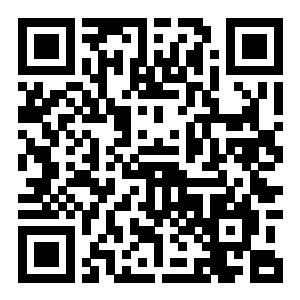iBiza App
FREE !! The Best App to Watch Uncensored Japanese Porn Videos.
※No one 18 and under admitted.
(Subject to the local legal of adult age.)
APP Installation Steps
Android Steps:
- 1. "Settings" -> "Security"
- 2. Check "Unknown sources" -> select "OK"
- 3. Click or scan the QR Code to download the App
APP Installation Steps (Screenshots)
Android Steps
1."Settings" -> "Security"
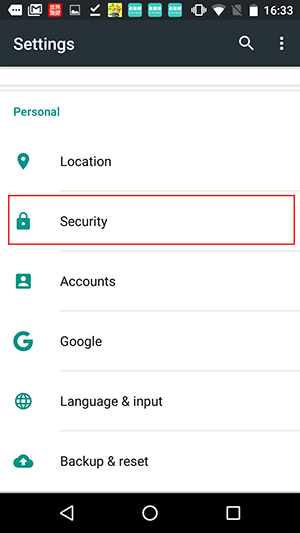
2.Check "Unknown sources" -> select "OK"
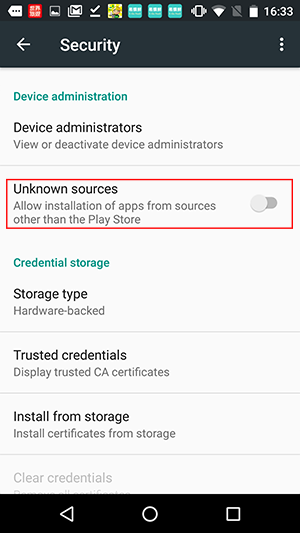

3.Click or scan the QR Code to download the App